Server configuration
DC 10.10.10.10
SQL-A 10.10.10.20
SQL-B 10.10.10.30
alwaysonAGL - 10.10.10.70
SQL-AlwaysonCL 10.10.10.90
SQLServer service account =SQL cluster
from Failover Cluster->create a cluster
From DC server, sql-alwaysonCL is automatically appear
Enable AG in SQL Server at both node (SQL-A, SQL-B) and restart
Create a database at sql-A
create database Testdatabase1
Criteria for database participant in AG
- auto-close = off
ALTER DATABASE testdatabase1 SET AUTO_CLOSE OFF WITH NO_WAIT
select is_auto_close_on, * from sys.databases where name='testdatabase1'
alter database testdatabase1 set recovery full
SELECT name, recovery_model_desc FROM sys.databases WHERE name = 'testdatabase1
Backup database Testdatabase1
Backup database testdatabase1 to disk='c:\backup\testdatabase1.bak'
Setup AG
AG setup fail!!Are we missing anything ??
Fail to create Windows Server Failover Clustering (WSFC) resource with name 'alwaysonAG' and
type SQL Server Availability Group'. The resource type is not registered in the WSFC
cluster. The WSFC cluster many have been destroyed and created again. To register the
resource type in the WSFC cluster, disable and then enable alwaysOn in the SQL Server Configuration Manager.
Failed to create availability group 'alwaysonAG'. The operation encountered SQL Server error
41105 and has been rolled back. Check the SQL Server error log for more details. When the
cause of the error has been resolved, retry CREATE AVAILABILITY GROUP command. (Microsoft SQL Server, Error: 41105);
How to solve
From DC server, active directory user and computer
Right click on computer,
Restart SQL Server SQL-A and SQL-B and back to sql-a resetup AG
Add AG Listener
From DC, add sql cluster (SQL service account) into alwaysonCL with full permission

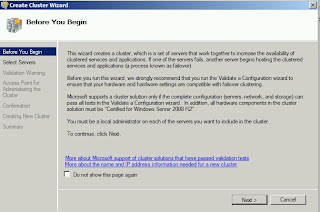


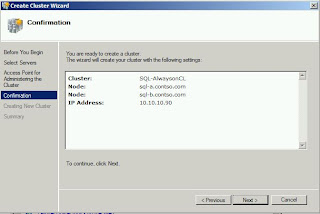
















No comments:
Post a Comment