The specified module could not be found. (Exception from HRESULT: 0x8007007E) (SqlManagerUI)
and the SSIS UI no show
The step can be repeat with:
Open Microsoft SQL Server Management Studio ->SQLServerName-> SQL Server Agent-> Job- >right click "new job" -> In General ->keying Job name- > In steps -> Press "New"-> In Type -> Choose "SQL Server Integration Services Package" and the error message will pop out

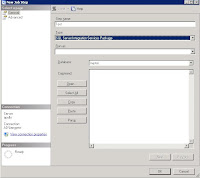
solution
1. My computer- > right click
2. Advance -> environment Variables
3. System variables- > path
** Please change with careful **
let say you have this in path
C:\WINDOWS\system32;C:\WINDOWS
append this line at behind
C:\WINDOWS\system32;C:\WINDOWS;C:\Program Files\Microsoft SQL Server\90\DTS\Binn\
c:\program files\Microsoft SQL Server\90\DTS\Binn\ is the location of DTS\Binn in your server
please replace with the correct path
4. close the UI
5. Close Mircosoft SQL Server Management Studio and reopen it
6. Repeat the step, and no more error.
The above solution work for my server and problem solve.
Reference
http://www.sqlservercentral.com/Forums/Topic278644-148-1.aspx
http://narfle.com/blog/2008/02/ssis-subsystem-failed-to-load.asp
No comments:
Post a Comment